Simple Tweaks to Make Your Website Design Better
May 17, 2024
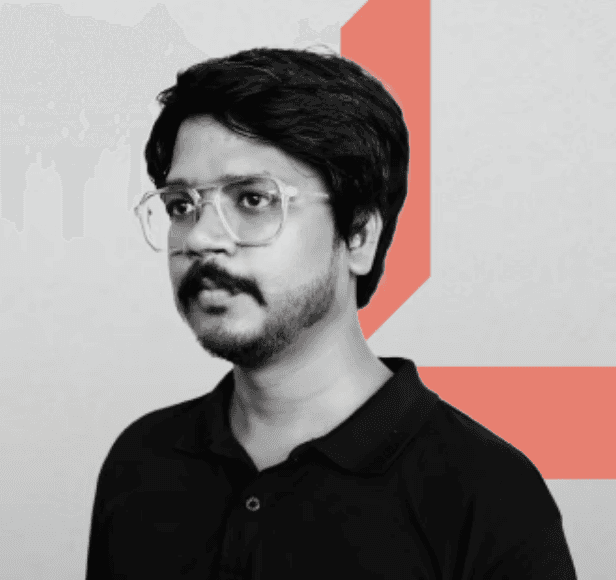
Faizan
CEO
In the competitive digital landscape, a well-designed website is crucial for capturing and retaining user attention. Small design tweaks can significantly enhance user experience, increase engagement, and drive conversions. Here are some simple yet effective tweaks you can implement to make your website design better.
1. Improve Page Load Speed
Quick Fact: According to Google, 53% of mobile users leave a site that takes longer than three seconds to load.
Optimizing images, leveraging browser caching, and minimizing HTTP requests can drastically improve your page load speed. Consider using tools like Google PageSpeed Insights to identify and fix speed issues.
2. Use White Space Effectively
White space, or negative space, is the empty area around elements on a page. It helps to reduce clutter and improve readability.
Tip: Increase the padding around text and images to make your content more breathable and engaging.
3. Enhance Your Typography
Typography plays a crucial role in website aesthetics and readability. Choose a clean, legible font and ensure a proper hierarchy in your text.
Tip: Use a maximum of two to three font families and ensure a good contrast between your text and background.
4. Optimize for Mobile
With over 50% of web traffic coming from mobile devices, ensuring your site is mobile-friendly is essential.
Quick Fact: Google prioritizes mobile-first indexing, meaning it predominantly uses the mobile version of the content for indexing and ranking.
Use responsive design techniques and test your site on various devices to ensure a seamless mobile experience.
5. Improve Navigation
Clear and intuitive navigation helps users find what they’re looking for quickly.
Tip: Limit the number of menu items, use descriptive labels, and ensure your navigation is consistent across all pages.
6. Use High-Quality Images
High-quality, relevant images can make your website more visually appealing and engaging. Avoid generic stock photos and opt for original images where possible.
Quick Fact: Posts with images produce 650% higher engagement than text-only posts.
7. Include Clear Calls-to-Action (CTAs)
CTAs guide users towards desired actions, such as signing up for a newsletter or making a purchase. Make your CTAs clear, concise, and visually distinct.
Tip: Use action-oriented language and contrasting colors to make your CTAs stand out.
8. Simplify Forms
Complex forms can deter users from completing them. Keep your forms short and straightforward, asking only for essential information.
Tip: Use auto-fill options and provide clear instructions to enhance the user experience.
9. Leverage Visual Hierarchy
Visual hierarchy helps users understand the importance of elements on a page. Use size, color, and placement to guide users’ attention to key areas.
Tip: Make your headlines and CTAs prominent and use contrasting colors to differentiate important elements.
10. Test and Iterate
Continuously testing and iterating your design ensures it meets user needs and expectations. Use A/B testing to compare different design elements and gather data on what works best.
Tip: Tools like Google Optimize or Optimizely can help you conduct effective A/B tests.
Improving your website design doesn’t always require a complete overhaul. Simple tweaks like optimizing page load speed, enhancing typography, and ensuring mobile responsiveness can significantly impact user experience and engagement. By implementing these strategies, you can create a more effective and appealing website that drives results.
Get in Touch: Want to take your website design to the next level? Contact us at Cigul, and let our expert team help you create a stunning, high-performing website.
